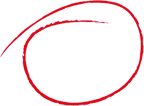PDF Upload Demo
Upload PDF
Max 3 PDFs | PDF only | Max 2MB per file
No PDFs uploaded yet. Use the form above to upload your first PDF document.
PDF Storage Benefits
- Automatic Preview Thumbnails: First page of each PDF is converted to image thumbnails (150x150, 400x400, 800x800)
- Organized Storage: PDFs are stored in a dedicated collection
- Metadata Tracking: File size, MIME type, and upload date are automatically tracked
- Easy Retrieval: Download or view PDFs directly in the browser
- Secure Deletion: Both database records and physical files are removed together
Use Cases
- Document management systems
- Invoice and receipt storage
- Report archives
- User manuals and documentation
- Contract and legal document storage
How PDF Thumbnails Work
- When you upload a PDF, the system uses Ghostscript to convert the first page to a JPG image
- This preview image is then processed through the same image processor as regular images
- Multiple variants are automatically generated: thumbnail (150x150), medium (400x400), and large (800x800)
- The thumbnail variants are stored alongside the original PDF and tracked in the database
- These thumbnails provide quick visual previews without opening the full PDF
Note: PDF thumbnail generation requires Ghostscript to be installed on the server. The thumbnails are generated automatically during the upload process.
Path Structure
PDFs are stored with this pattern:
FileStorage/pdfs/{randomPath}/{id}/{filename}.{extension}