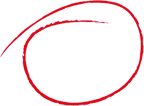Image Cropping Before Upload
Advanced Feature
Client-Side Image Cropping allows users to crop and resize images before uploading them to the server. This reduces bandwidth usage and ensures images are in the correct format and size.
Features demonstrated:
- Interactive cropping with mouse/touch
- Multiple aspect ratio presets (free, square, 16:9, 4:3, 3:2)
- Zoom in/out controls
- Rotate image
- Real-time preview
- Upload cropped result via AJAX
Crop & Upload Image
Max 3 cropped images | JPG/PNG only | Max 2MBStep 1: Select an Image
Choose a JPG or PNG image to crop (max 2MB)
No cropped images yet. Use the cropper above to crop and upload your first image.
How It Works
- Select: Choose an image file from your computer
- Crop: Use the interactive cropper to select the area you want to keep
- Adjust: Choose aspect ratio, zoom, or rotate as needed
- Upload: Click "Crop & Upload" to save the cropped version
Benefits
- Better UX: Users see exactly what will be uploaded
- Reduced Bandwidth: Only upload the cropped portion
- Consistent Sizing: Enforce aspect ratios for uniform layouts
- No Server Processing: Cropping happens client-side
Use Cases
- Profile pictures (square aspect ratio)
- Blog post featured images (16:9)
- Product photos (4:3)
- Social media images (custom ratios)