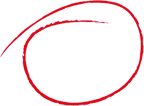Icons
Tip: Use IdeHelper plugin to get autocomplete for all icons
FontAwesome 6
Configure the icon set to be used in your `app.php`: 'Icon' => [
'sets' => [
'fa6' => \Templating\View\Helper\Icon\FontAwesome6Icon::class,
],
],
<?php echo $this->Icon->render('camera-retro'); ?>
results in:
FontAwesome also has quite powerful options for icons:
<?php echo $this->Icon->render('motorcycle', ['rotate' => 90]) ?>
<?php echo $this->Icon->render('anchor', ['spin' => true]) ?>
results in:
(rotated 90 degrees)
(spinning)
Bootstrap
Configure the icon set to be used in your `app.php`: 'Icon' => [
'sets' => [
'bs' => \Templating\View\Helper\Icon\BootstrapIcon::class,
],
],
<?php echo $this->Icon->render('info-circle-fill'); ?>
results in:
Material
Configure the icon set to be used in your `app.php`: 'Icon' => [
'sets' => [
'material' => \Templating\View\Helper\Icon\MaterialIcon::class,
],
],
<?php echo $this->Icon->render('search'); ?>
results in:
search
Feather
Note: This requires a JS snippet for the icons to get transformed.
Configure the icon set to be used in your `app.php`: 'Icon' => [
'sets' => [
'feather' => \Templating\View\Helper\Icon\FeatherIcon::class,
],
],
<?php echo $this->Icon->render('activity'); ?>
results in:
JS snippet:
<script>
feather.replace();
</script>